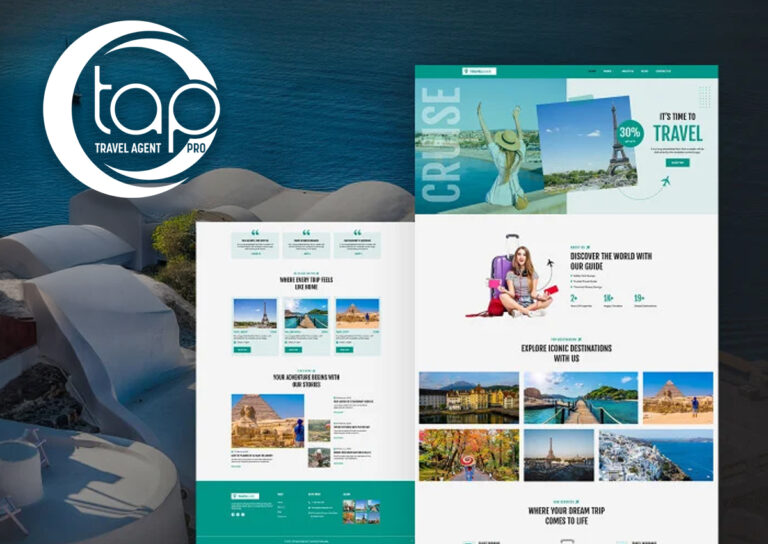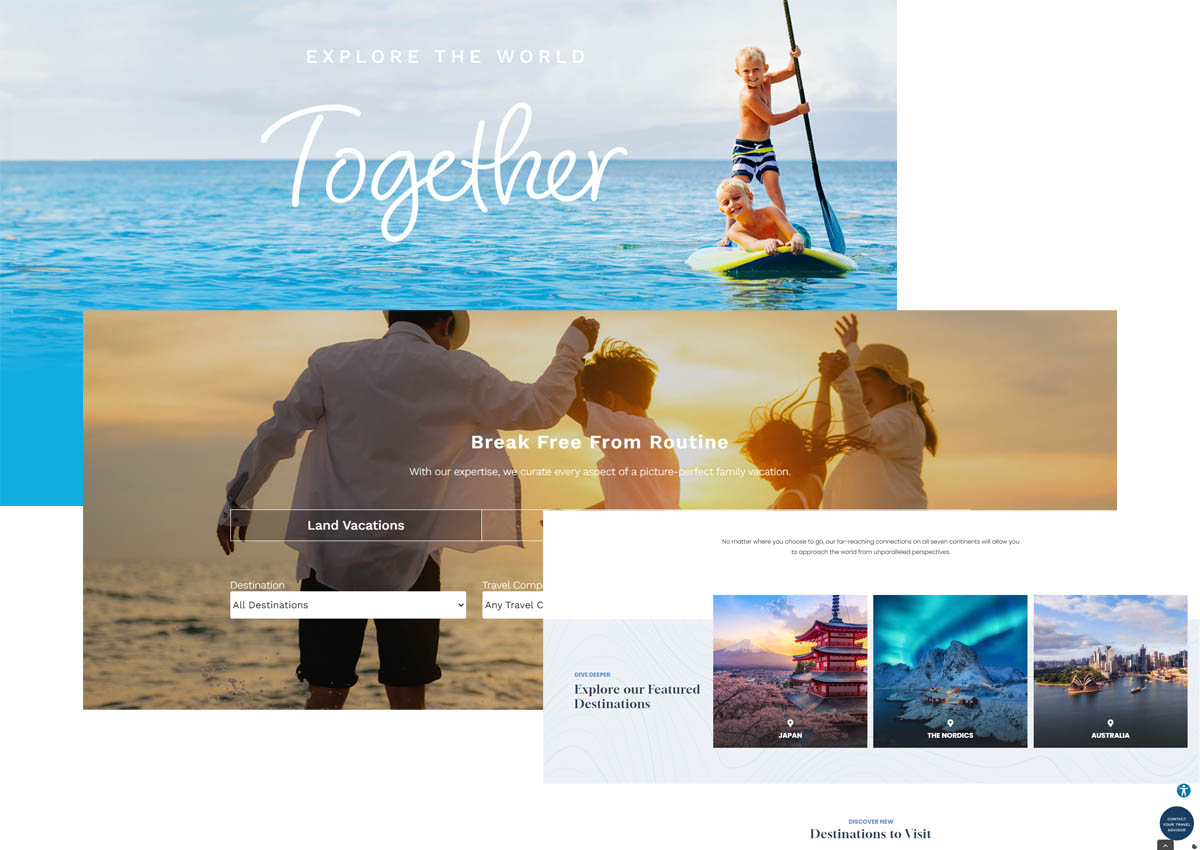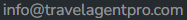Category :
Marketing & Social MediaNew and Trending Instagram Features (2025) for Travel Advisors
To learn more techniques and how to create and grow your own travel business, sign-up to become a member today!

Here are some new and trending Instagram features that travel agents should leverage in 2025.
These features were created to help you grow your audience and gain new clients. Why is this important?
#1 Instagram's Powerful Travel Marketing Potential
Instagram is a critical platform for travel marketing, with 48% of people using it to choose destinations. The platform offers unique opportunities for travel agents to connect with potential clients through innovative features.

Ready to Elevate Your Travel Business?
Join Travel Agent Pro, the host agency designed to help you succeed. Discover why top agents choose us:
- Membership plans offering up to 100% commission.
- Proud member of the prestigious Signature Travel Network.
- Direct access to top tier preferred suppliers.
- Ongoing education, exclusive FAM trips, and much more.
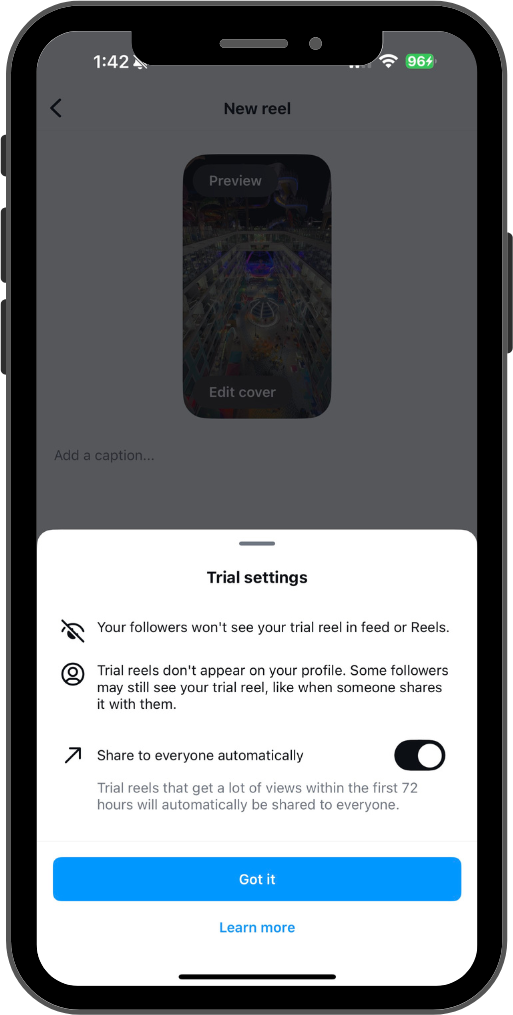
1. Trial Reels
For this feature, make sure you have the latest version of the Instagram app.
Benefits of Using Trial Reels
- Feedback and Insights: Trial Reels allow you to test content with a new audience and gather early feedback within 24 hours, helping you understand how well your content resonates before sharing it with your followers.
- Experimentation Without Pressure: This feature provides creators with a way to experiment with new ideas without facing immediate scrutiny from their existing followers.
Steps to access:
The last step before you publish your new reel, you should see the slider for "Trial".
Share Your Trial Reel: After enabling Trial mode, tap on the Share to Reels button to post your reel as a trial. Your reel will be visible to non-followers and will not appear on your profile until you decide to share it more broadly.
What to know:
Won't go out to followers at first. Won't appear on your profile.
- Experiment with different formats, styles, and lengths of Reels to identify what resonates most with your audience. Test travel tips, destination showcases, or client testimonials in short, engaging clips.
If it performs well in the first 72 hours, it will be shared to everyone.
Why it matters:
- Reduced Risk of Alienating Existing Followers
- Automated Sharing for High-Performing Content
- Testing New Ideas
- Wider Audience Reach
Read More: About trial reels on Instagram.
Trial reels on Instagram allows creators to experiment with new ideas and get early feedback on whether their content resonates by allowing them to share reels with accounts that don't follow them. You can later choose to share a trial reel with your followers at any time.
You must have a professional account to use trial reels. Note: Select creators without a professional account may have access to trial reels as part of ongoing testing.
2. Broadcast Channels
- Use Broadcast Channels to share exclusive updates, travel deals, or tips directly with your followers in a dedicated messaging channel.
This is a new update, not everyone has this feature. Notifications go to DMs. Can have more than one channel.
Currently, it looks like you need an account with more than 10,000 followers to see the option to create a broadcast channel.
Why it matters:
- Great for conversion content
- Can use audio, video, and polls inside the channel
Steps to Create a Broadcast Channel
- Open Instagram: Launch the Instagram app on your device.
- Access Direct Messages: Tap the paper airplane icon in the top right corner to enter your direct messages (DMs).
- Start a New Message: Click the pencil and paper icon to compose a new message.
- Select 'Create Broadcast Channel': Choose the option to create a broadcast channel.
Define Channel Details:
- Channel Name: Enter a unique name for your channel.
- Audience: Choose who can access the channel (options include anyone, followers only, or subscribers only).
- End Date (optional): Set an end date for the channel if desired.
- Profile Link: Decide whether to show your channel link on your profile.
- Create Channel: Tap the “Create broadcast channel” button to finalize.
Inviting Followers
Once your channel is created, send your first message. All subscribers will receive an invitation to join your channel. Additionally, consider adding the broadcast channel link to your Instagram bio for greater visibility.
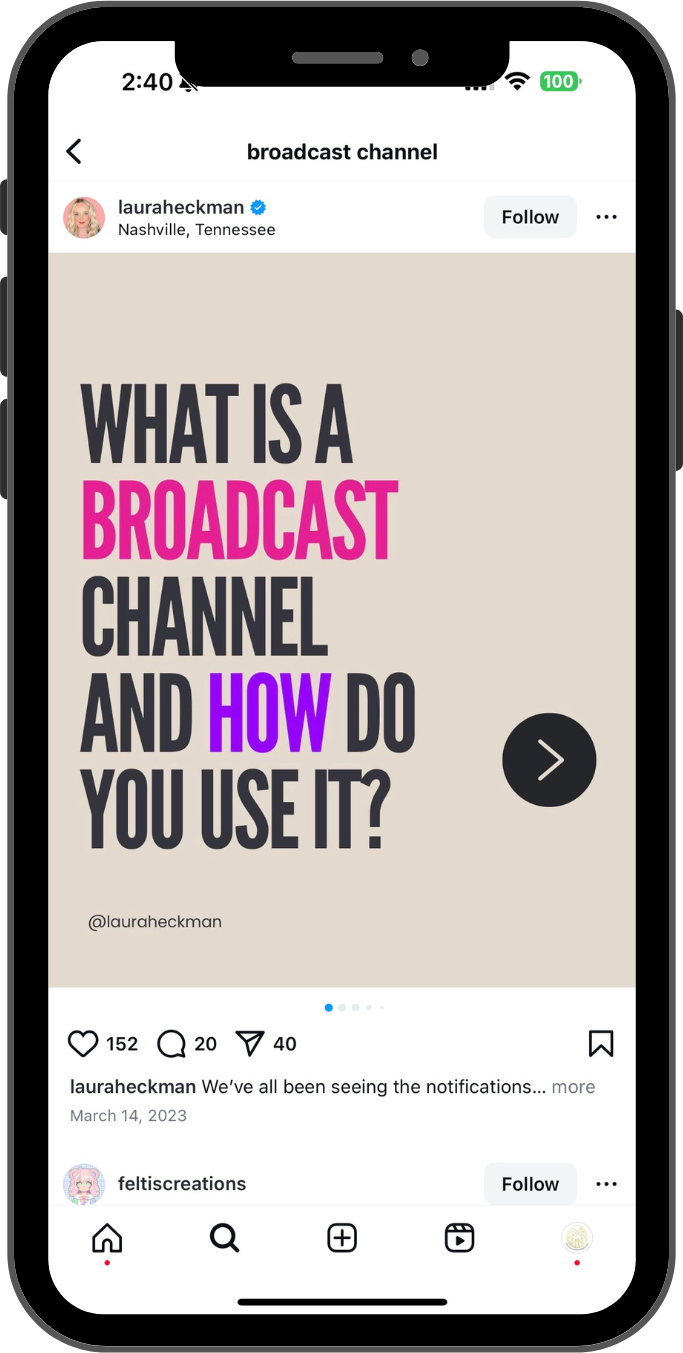
3. Polls, Quizzes, Questions
- Engage your audience with interactive stickers in Stories.
- Polls: “Where should we go next? 🌴🏔️”
- Quizzes: “Guess the destination from this photo!”
- Questions: “Ask me anything about luxury cruises or destination weddings!”
4. Collaborators
- Tag collaborators in posts or Reels to reach a wider audience. Partner with influencers, resorts, or other travel agents to co-create content.
5. Threads
- Utilize Instagram's integration with Threads to share behind-the-scenes content, live updates, or quick travel tips in a casual format.
6. Add Yours Stickers (Stories)
- Encourage engagement by using "Add Yours" stickers to create a chain reaction among followers. For example:
- "Show us your dream vacation spot!"
- "Post your favorite travel memory."
This builds a sense of community and gets followers to interact with your content.
7. Instagram Notes
- Use the Notes feature (in the DM section) to share quick updates, promotions, or travel tips with your followers. It’s a low-pressure way to stay visible.
- Example: “🌴 Last-minute Cancun deals – DM for details!”
8. Guides (Content Curation)
- Create Instagram Guides to share curated lists of posts, Reels, or tips.
- Example: A Guide on “Top 5 All-Inclusive Resorts for Weddings” or “Luxury Cruises You Can’t Miss in 2025.”
9. Enhanced Link Stickers (Stories)
- Use Link Stickers in Stories to drive traffic to:
- Blog posts or booking forms.
- Exclusive offers or group trip pages.
Make sure to pair them with a strong call-to-action like “Swipe up to plan your dream trip!”
10. Pinned Posts
- Pin your most relevant or high-converting posts to your profile.
- Example: Pin posts promoting destination weddings, group travel offers, or your agency's value propositions.
11. Instagram Subscriptions
- Create exclusive content for paid subscribers.
- Example: Offer insider travel tips, personalized itineraries, or behind-the-scenes trip planning for a small subscription fee.
12. Remix Reels Updates
- Use the updated Remix feature to add your reaction or commentary to popular travel Reels.
- Example: Remix trending destination videos and add your expert insights.
13. Collaborative Collections
- Use this feature to save posts or ideas with collaborators. This is especially helpful for planning joint content campaigns with other travel professionals or influencers.
14. Scheduled Posts & Reels (In-App)
- Use the native scheduling tool to consistently post at the best times for engagement without relying on third-party apps.
15. Branded Content Tags
- Tag brands or resorts you work with in your posts to enhance visibility and build partnerships.
16. Instagram Live Shopping (for Travel Packages)
- Host live sessions showcasing exclusive travel packages or promotions, and link booking pages directly to the Live session.
17. 360-Degree Product Tags (Upcoming Feature)
- Instagram is testing this feature to tag products or services in photos from multiple angles. For travel agents, you could use it to tag destinations, cruises, or hotel options.
18. Meta Verified Accounts
- Boost your credibility by subscribing to Meta Verified, which gives your account additional visibility, access to customer support, and a verification badge.
19. Trending Audio Search (Reels)
- Use the trending audio feature to find music or sound clips with high engagement potential for Reels.
By incorporating these features strategically, you can maximize your reach and engagement on Instagram while staying ahead of the competition.
Learn more about this by signing up as a member, today! Travel Agent Pro Application Form.
To learn more techniques and how to grow your travel business, read more on our Pathfinder Series.